.dotfiles
My custom dotfiles for MacOS and Ubuntu. Includes my custom terminal theme, aliases, functions, packages, etc.
My MacOS, Ubuntu, and Arch Linux dotfiles come with a custom installer and various helpful scripts. While I plan to add Windows configuration in the future, it is currently challenging to implement.
These dotfiles are written in bash and include configurations for my custom terminal theme, aliases, functions, and installed packages.
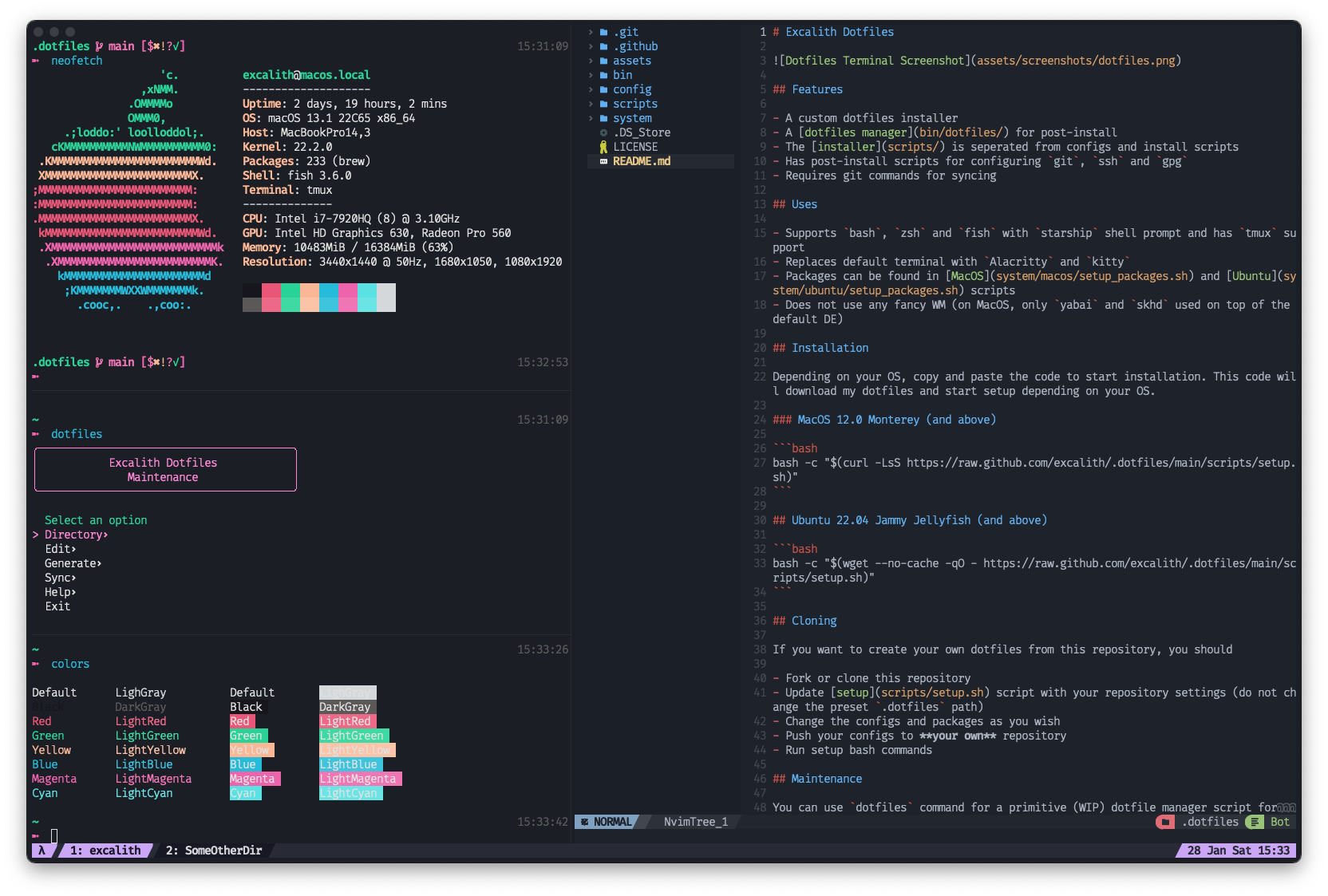
Features
- Fully customizable installation depending on the operating system
- The installer is separated from configurations and install scripts
- A dotfiles manager for post-installation maintenance
- Post-install scripts for configuring
git,ssh, andgpg - Syncing with git commands, eliminating the need for fancy dotfile managers
Shell & Terminal
- Supports
bash,zsh, andfishshells with thestarshipshell prompt and includestmuxsupport - Replaces the default terminal with
Alacritty
Installation
Depending on your operating system, copy and paste the following code to start the installation process. This code will download my dotfiles and initiate the setup based on your operating system.
If you are unfamiliar with this repository, please refrain from running these commands, as they will override your configurations and install additional packages.
MacOS 12.0 Monterey (and above)
bash
bash -c "$(curl -LsS https://raw.github.com/excalith/.dotfiles/main/scripts/setup.sh)"
Ubuntu 22.04 Jammy Jellyfish (and above)
bash
bash -c "$(wget --no-cache -qO - https://raw.github.com/excalith/.dotfiles/main/scripts/setup.sh)"
Arch Linux
bash
bash -c "$(wget --no-cache -qO - https://raw.github.com/excalith/.dotfiles/main/scripts/setup.sh)"
