Aseprite Extensions
Aseprite is an advanced pixel art software used for creating pixel art animations. To optimize the workflow for a specific project, I have developed two extensions written in LUA that empower artists by automating manual tasks and providing additional functionalities.
Export Tags

This extension allows you to export selected tags as separate PNG strips. You can access it from the menu by going to File > Export Tags or use the shortcut CTRL + Shift + E.
Key Features
- Preserves your previous settings, including the project folder, so that you don't have to reconfigure them each time
- Supports exporting entire visible layers or individual layers recursively by toggling layer visibilities
- Provides a convenient mode for rapidly exporting different layers by selecting "Only Selected Layer"
Download
You can download the extension from itch.io
Layer Status
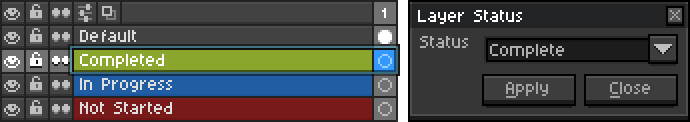
This extension won't replace the layer names. The screenshot is just an example of colors that you can use to indicate the status of your layers.
With this extension, you can easily flag layers with colors to indicate their status as "Complete," "In Progress," or "Not Started." You can access it from the menu by going to Layer > Set Layer Status or use the shortcut CTRL + Shift + S.
Key Features
- Simplifies the identification of layer progression for efficient workflow management
- Allows you to quickly change the status of layers without closing the dialog
Download
You can download the extension from itch.io
