How it all started
Initially, I created these plugins to streamline my personal projects and automate the resolution of common issues.
As I continued to enhance their functionality, I realized their potential value to other developers. Hence, I plan to share the source code as soon as I feel they are feature-rich enough.
Naming Convention
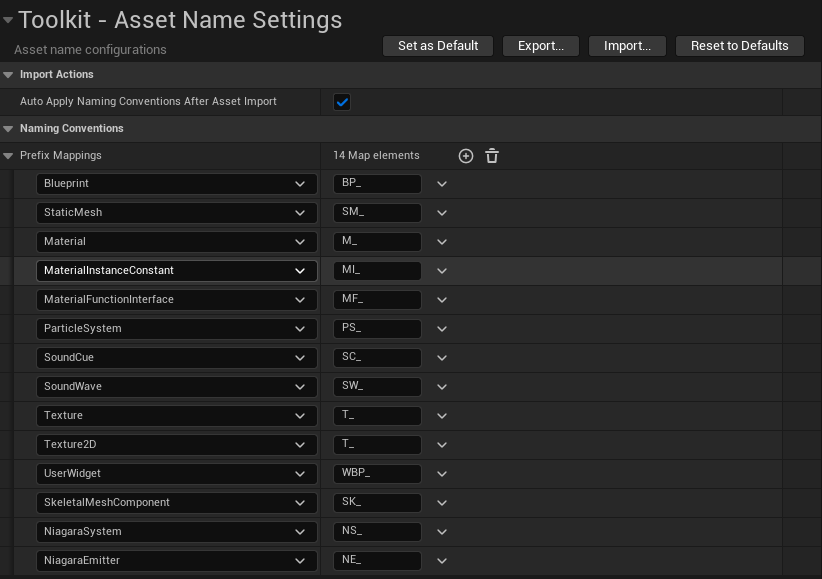
The Naming Convention plugin offers a convenient window within the project settings. It allows you to define prefix mappings for each class recognized by Unreal Engine. With the Asset Actions context menu, you can easily fix prefixes and even enable automatic renaming after asset import.
Texture Settings
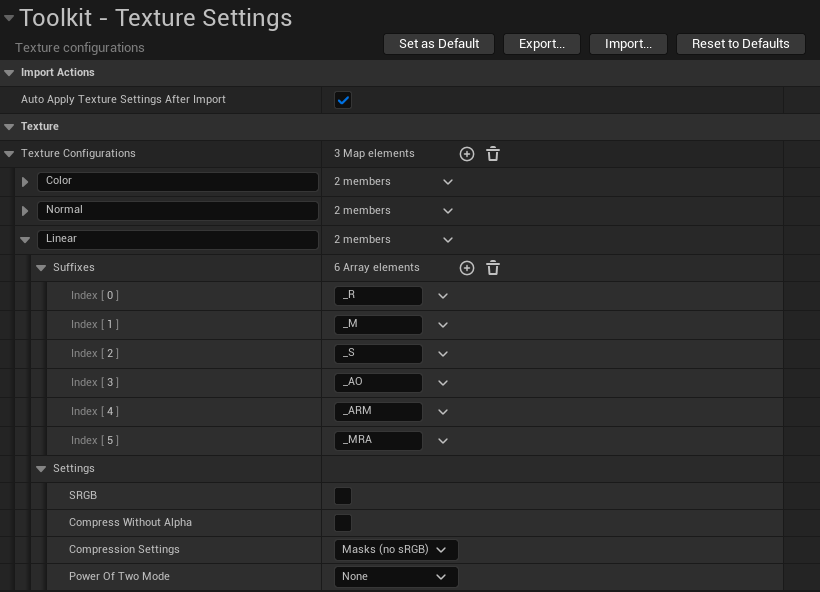
The Texture Settings plugin, also accessible from the project settings, provides a comprehensive window for managing texture-related configurations. You can create categories, such as "Linear," and map suffixes to associate them with specific texture types, such as roughness or multichannel masks. By utilizing the Asset Actions context menu, you can effortlessly fix texture settings.
Additionally, you have the option to automatically apply settings after asset import.
Batch Rename
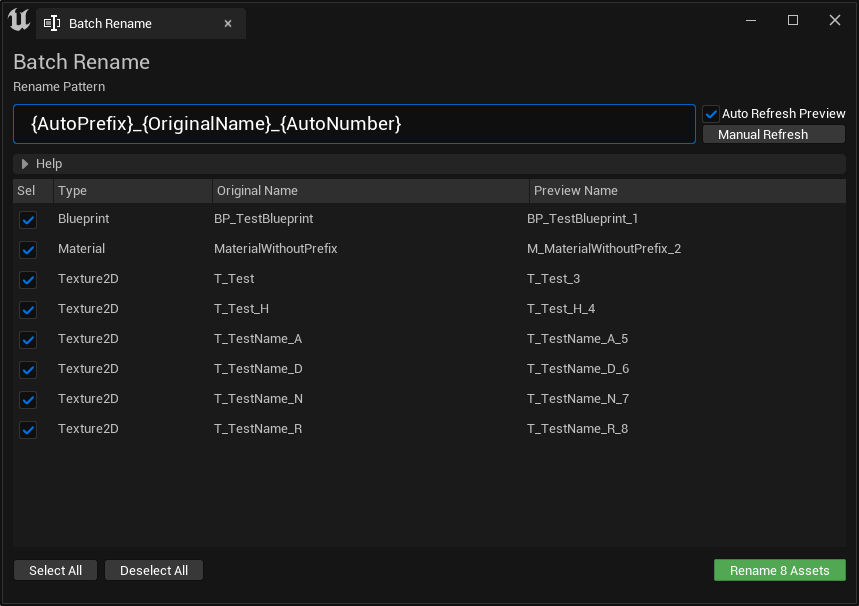
The Batch Rename plugin simplifies the process of renaming multiple selected assets in the Content Browser. It features a powerful pattern-based renaming system.
Pattern Field
The Pattern Field allows you to define the pattern to be applied when renaming assets. You can leverage predefined strings to enhance customizability, as well as create your own naming conventions.
Pattern
AutoPrefixattempts to add the class prefix and remove existing prefixes based on the project's naming conventions defined in the Toolkit settings.OriginalNameuses the original name of the asset.AutoNumberincrements the index with each iteration.
Unused Assets
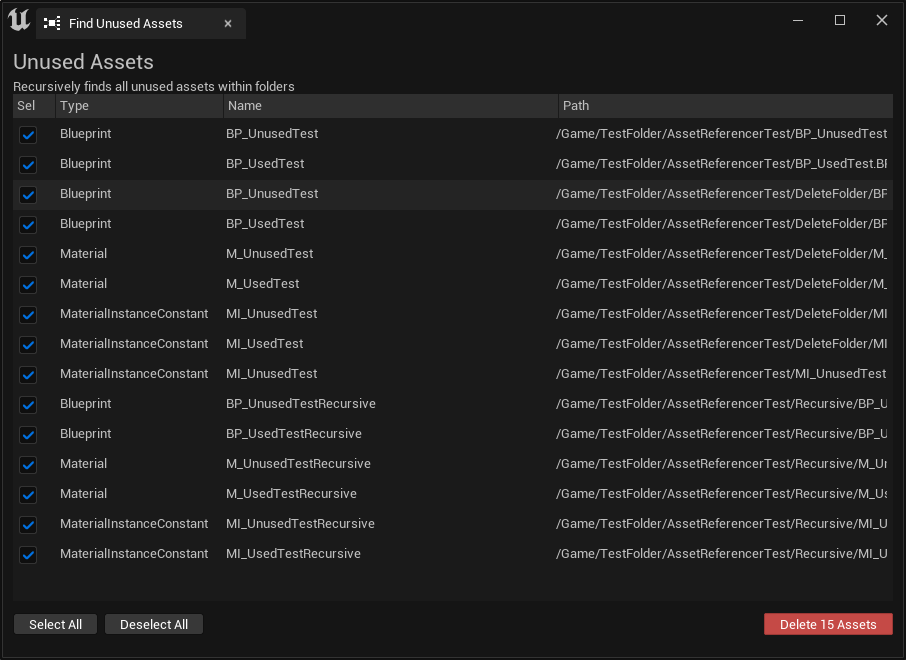
The Unused Assets plugin helps identify assets that are no longer used within selected directories. It presents the findings in a neat list, allowing you to individually select or deselect assets for batch deletion. The list provides essential information, such as the asset's type, name, and path.
Once you've made your selection, the plugin seamlessly integrates with Unreal Engine's default delete window to ensure a clean and efficient deletion process.
Custom GBuffer Visualizations
Adds custom buffer visualizations to debug scenes for additional information.
PBR Validator
The PBR Validator component validates PBR values to ensure their accuracy and adherence to standards.
Roughness Validator
The Roughness Validator component specifically focuses on validating roughness values, ensuring they fall within the acceptable range of 0.05 to 0.95.
Duplicate Assets
The Duplicate Assets plugin offers a simple and efficient way to create copies of assets. You can specify the desired amount and let the plugin handle the rest, incrementing the index for each iteration.
Actor Selector
The Actor Selector plugin provides a convenient tool for selecting similar actors based on specific search parameters.
